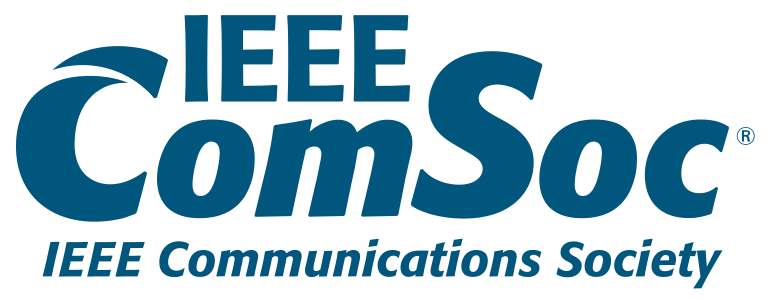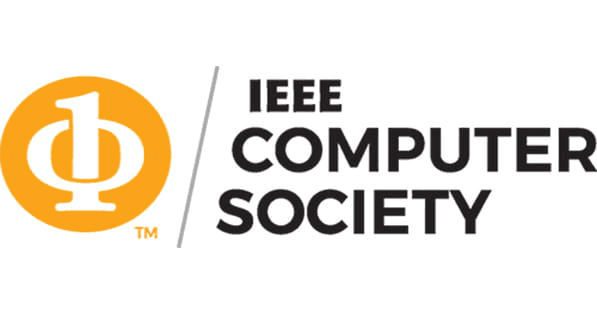Camera-ready Submission Instructions
To prepare your paper for camera-ready submission to ICME 2021, please refer to the General Information first, and also read carefully the information for the specific program.
ICME 2021 contains several different programs:
- Regular and Special Sessions
- Workshops
- Industry/Application Papers
- Demo Papers
- Grand Challenges
- Open Source Papers
General Information
All papers in the proceedings of the regular program and proceedings of the workshops (including Industry/Application Papers, Collaborative Research Project Papers, Demo Track and Grand Challenges) will be included in IEEE Xplore.
Formatting Requirements
- All submissions must be in English.
- All submissions must be in letter-sized PDF.
- All fonts and subsets must be embedded. Times New Roman font is strongly encouraged.
- All submissions must be formatted according to the instructions in the Example Paper.
Authors Rights and Responsibilities
- Dual submissions: By submitting a manuscript to ICME, the authors guarantee that it has not been previously published (or accepted for publication) in substantially similar form. Furthermore, no paper that contains significant overlap with the contributions of this paper either has been or will be submitted during the ICME 2021 review period to either a journal or a conference.
- More about related IEEE policies (e.g. on author posting of IEEE copyrighted papers, plagiarism, originality of submitted work) can be found on IEEE website.
- Creating your paper: For your submission use the template available below. Additional recommendations for various specific parts of IEEE papers are available from IEEE’s Author Centre. Please note that when you cite references, papers that have not been published, even if they have been submitted for publication, should be cited as “unpublished”. Papers that have been accepted for publication should be cited as “in press”. IEEE’s Author Centre also includes further guideline on policies related to posting of your papers. For example, prior to submission to an IEEE publication the authors may post their article on repositories such as arXiv.org. This does not count as a prior publication.
- Presentation guarantee: By submitting the paper, the authors guarantee that if the paper is accepted, it will be presented at the conference by one of the authors, except in case of emergency as determined by the Technical Co-Chairs. Furthermore, the presenter must register for the conference at one of the non-student rates offered and must register before the deadline given for author registration. Failure to register before the deadline will result in automatic withdrawal of your paper from the conference proceedings and program. Failure to present the paper by an author in person will result in the paper not appearing in IEEE Xplore, and IEEE will retain the copyright. Also, the list of missing authors will be passed to the ICME Steering Committee.
Specific Instructions for Each Program Element
Regular and Special Sessions
Regular and Special Session papers form the core of the ICME technical program.
- Camera-ready submission portal: https://cmt3.research.microsoft.com/ICME2021 .
- Length: Papers must be no longer than 6 pages, including all text, figures, and references.
- Abstract: The abstract should be about 100-150 words.
-
Supplemental material: Authors may optionally upload supplemental material.
Typically, supplemental material might include:- a short presentation summarizing the paper,
- videos of results that cannot be included in the main paper,
- a screen recording of a demo program,
- related submissions to other conferences and journals, and
- appendices or technical reports containing extended proofs and mathematical derivations that are not essential for understanding the paper.
- Each paper needs to show an appropriate copyright clearance code notice at the bottom of the first page. Please select your copyright clearance code notice from the list below. Instructions on how to add this copyright notice have been added to both Latex and MS Word templates for camera ready papers. If you have any further question, please contact the Publication Chair on zhwg [AT] ustc.edu.cn.
* All supplemental material must be zipped into a single file. There is a 20 MB limit on the size of this file.
Example Paper, Formatting Guidelines, and Templates
The following links point to an example paper containing detailed formatting guidelines. They also constitute templates for Microsoft Word and LaTeX submissions.
- Example paper with detailed formatting instructions and Microsoft Word template.
- Example paper with detailed instructions and LaTeX template.
We recommend that you use the provided Word file or LaTeX files to produce your document, since they have been set up to meet the formatting guidelines detailed in the example paper. When using these files, double-check the paper size in your page setup to make sure you are using the letter-size paper layout (8.5 inch x 11 inch). The LaTeX environment files specify suitable margins, page layout, text, and a bibliography style.
In particular, with LaTeX, there are cases where the top-margin of the resulting Postscript or PDF file does not meet the specified parameters. In this case, you may need to add a \topmargin=0mm command just after the \begin{document} command in your .tex file. The spacing of the top margin is not critical, as the page contents will be adjusted on the proceedings. The critical dimensions are the actual width and height of the page content.
Electronic Paper Submission
When you have your document file ready, gather the following information before entering the submission system:
- Proof-read document file in PDF format with the appropriate copyright clearance code notice inserted at the bottom of the first page (see below).
- Supplemental material, if any, zipped into a single file, under 20 MB.
- Affiliation, email address, and mailing address for each author.
- Paper title.
- Text file containing paper abstract text, in ASCII text format (for copying and pasting into web page form), 100-150 words.
Important: ALL authors must be entered in the online form and must appear in the online form in the right order. It is not allowed to change authors or title at the Camera Ready stage.
Step by Step Instructions to Submit Your Paper
Please notice that the CMT system does not automatically notify paper submissions via email. You will not receive a notification unless you enable this manually. Instructions on how to enable email notifications for the corresponding author or for all authors are below.
-
Add the appropriate copyright clearance code notice:
- For papers in which all authors are employed by the US government, the copyright notice is: U.S. Government work not protected by U.S. copyright
- For papers in which all authors are employed by a Crown government (UK, Canada, and Australia), the copyright notice is: 978-1-6654-3864-3/21/$31.00 ©2021 Crown
- For papers in which all authors are employed by the European Union, the copyright notice is: 978-1-6654-3864-3/21/$31.00 ©2021 European Union
- For all other papers the copyright notice is: 978-1-6654-3864-3/21/$31.00 ©2021 IEEE
- For LaTeX formatting, please use \copyrightnotice{***} with the appropriate copyright notice.
- For MS Word template, please edit the first page footer in the template.
-
Validate your PDF file using IEEE PDF eXpress Plus
- Proof-read your paper to make sure no revision is needed
- Go to the IEEE PDF eXpress Plus site: https://ieee-pdf-express.org/
- First-time users: select the "Create account"
- The conference ID: 51207X
- Enter your email address and password
- Continue to enter the information as prompted
- For troubleshooting, please contact the Publications Support Center for IEEE PDF eXpress at https://supportcenter.ieee.org/app/answers/list/p/12
- Go to the paper submission web site: Microsoft CMT . Log into the system using your registered account info (email address and password).
- Fill out the submission form: “Title and Abstract,” “Authors,” “Subject Areas,” etc. The Abstract should be approximately 100-150 words, and be identical to the abstract in the pdf paper. Authors must be listed completely, in the same order as they are listed in the pdf paper.
- Upload your paper in pdf format.
- Click on the “Submit” button.
- If you wish to receive a confirmation email, in the Author Console, click the number of your submission to access your submission summary. On the top right of that page, click “Email”, and then select “Send confirmation to me” or “Send confirmation to all authors” button, then click “Send”.
- Optionally, upload supplementary materials (pdf or zip only, up to 20 MB), by returning to the Author Console or to Manage Submissions, and uploading the file.
- Follow the link from the CMT submission system to fill out and submit the Electronic IEEE Copyright Form (this is compulsory to have your accepted paper published by IEEE)
Workshops
Please see the appropriate Workshop page for more information.
All Workshop papers will have the following commonalities:
- Submission Portal: https://cmt3.research.microsoft.com/ICMEW2021/.
- Length: Papers must be no longer than 6 pages, including all text, figures, and references.
- Format: Workshop papers have the same format as regular papers. See the example paper under the General Information section below.
- Submissions may be accompanied by up to 20 MB of supplemental material following the same guidelines as regular and special session papers .
- Presentation guarantee: As with accepted Regular and Special Session papers, accepted Workshop papers must be registered by the author deadline and presented at the conference; otherwise they will not be included in IEEE Xplore.
- A workshop paper is covered by a full-conference registration only.
- Each paper needs to show an appropriate copyright clearance code notice at the bottom of the first page. Please select your copyright clearance code notice from the list below. Instructions on how to add this copyright notice have been added to both Latex and MS Word templates for camera ready papers. If you have any further question, please contact the Publication Chair on zhwg [AT] ustc.edu.cn.
Example Paper, Formatting Guidelines, and Templates
The following links point to an example paper containing detailed formatting guidelines for the Workshops.
- Example paper with detailed formatting instructions and Microsoft Word template.
- Example paper with detailed instructions and LaTeX template.
We recommend that you use the provided Word file or LaTeX files to produce your document, since they have been set up to meet the formatting guidelines detailed in the example paper.
Add the appropriate copyright clearance code notice:
- For papers in which all authors are employed by the US government, the copyright notice is: U.S. Government work not protected by U.S. copyright
- For papers in which all authors are employed by a Crown government (UK, Canada, and Australia), the copyright notice is: 978-1-6654-4989-2/21/$31.00 ©2021 Crown
- For papers in which all authors are employed by the European Union, the copyright notice is: 978-1-6654-4989-2/21/$31.00 ©2021 European Union
- For all other papers the copyright notice is: 978-1-6654-4989-2/21/$31.00 ©2021 IEEE
- For LaTeX formatting, please use \copyrightnotice{***} with the appropriate copyright notice.
- For MS Word template, please edit the first page footer in the template.
Validate your PDF file using IEEE PDF eXpress Plus
- Proof-read your paper to make sure no revision is needed
- Go to the IEEE PDF eXpress Plus site: https://ieee-pdf-express.org/
- First-time users: select the "Create account"
- The conference ID: 53276X
- Enter your email address and password
- Continue to enter the information as prompted
- For troubleshooting, please contact the Publications Support Center for IEEE PDF eXpress at https://supportcenter.ieee.org/app/answers/list/p/12
Follow the link from the CMT submission system to fill out and submit the Electronic IEEE Copyright Form (this is compulsory to have your accepted paper published by IEEE)
Industry Papers
Please see the appropriate Industry papers page for more information on these opportunities. Also, make sure to read the general information at the top of this page for submission instructions.
All Industry papers will have the following commonalities:
- Submission Portal: https://cmt3.research.microsoft.com/ICMEW2021/.
- All Industry Papers must be no longer than 4 pages, including all text, figures, and references.
- Example paper with detailed formatting instructions and Microsoft Word template.
- Example paper with detailed instructions and LaTeX template.
- Submissions may be accompanied by up to 20 MB of supplemental material following the same guidelines as regular and special session papers .
- Each paper needs to show an appropriate copyright clearance code notice at the bottom of the first page. Please select your copyright clearance code notice from the list below. Instructions on how to add this copyright notice have been added to both Latex and MS Word templates for camera ready papers. If you have any further question, please contact the Publication Chair on zhwg [AT] ustc.edu.cn.
We recommend that you use the provided Word file or LaTeX files to produce your document, since they have been set up to meet the formatting guidelines detailed in the example paper.
Add the appropriate copyright clearance code notice:
- For papers in which all authors are employed by the US government, the copyright notice is: U.S. Government work not protected by U.S. copyright
- For papers in which all authors are employed by a Crown government (UK, Canada, and Australia), the copyright notice is: 978-1-6654-4989-2/21/$31.00 ©2021 Crown
- For papers in which all authors are employed by the European Union, the copyright notice is: 978-1-6654-4989-2/21/$31.00 ©2021 European Union
- For all other papers the copyright notice is: 978-1-6654-4989-2/21/$31.00 ©2021 IEEE
- For LaTeX formatting, please use \copyrightnotice{***} with the appropriate copyright notice.
- For MS Word template, please edit the first page footer in the template.
Validate your PDF file using IEEE PDF eXpress Plus
- Proof-read your paper to make sure no revision is needed
- Go to the IEEE PDF eXpress Plus site: https://ieee-pdf-express.org/
- First-time users: select the "Create account"
- The conference ID: 53276X
- Enter your email address and password
- Continue to enter the information as prompted
- For troubleshooting, please contact the Publications Support Center for IEEE PDF eXpress at https://supportcenter.ieee.org/app/answers/list/p/12
Follow the link from the CMT submission system to fill out and submit the Electronic IEEE Copyright Form (this is compulsory to have your accepted paper published by IEEE)
Demo Papers
Please see the appropriate Demo papers page for more information on these opportunities. Also, make sure to read the general information at the top of this page for submission instructions.
All Demo papers will have the following commonalities:
- Submission Portal: https://cmt3.research.microsoft.com/ICMEW2021/.
- All Demo Papers must be no longer than 4 pages, including all text, figures, and references.
- Example paper with detailed formatting instructions and Microsoft Word template.
- Example paper with detailed instructions and LaTeX template.
- Submissions may be accompanied by up to 20 MB of supplemental material following the same guidelines as regular and special session papers .
- Each paper needs to show an appropriate copyright clearance code notice at the bottom of the first page. Please select your copyright clearance code notice from the list below. Instructions on how to add this copyright notice have been added to both Latex and MS Word templates for camera ready papers. If you have any further question, please contact the Publication Chair on zhwg [AT] ustc.edu.cn.
We recommend that you use the provided Word file or LaTeX files to produce your document, since they have been set up to meet the formatting guidelines detailed in the example paper.
Add the appropriate copyright clearance code notice:
- For papers in which all authors are employed by the US government, the copyright notice is: U.S. Government work not protected by U.S. copyright
- For papers in which all authors are employed by a Crown government (UK, Canada, and Australia), the copyright notice is: 978-1-6654-4989-2/21/$31.00 ©2021 Crown
- For papers in which all authors are employed by the European Union, the copyright notice is: 978-1-6654-4989-2/21/$31.00 ©2021 European Union
- For all other papers the copyright notice is: 978-1-6654-4989-2/21/$31.00 ©2021 IEEE
- For LaTeX formatting, please use \copyrightnotice{***} with the appropriate copyright notice.
- For MS Word template, please edit the first page footer in the template.
Validate your PDF file using IEEE PDF eXpress Plus
- Proof-read your paper to make sure no revision is needed
- Go to the IEEE PDF eXpress Plus site: https://ieee-pdf-express.org/
- First-time users: select the "Create account"
- The conference ID: 53276X
- Enter your email address and password
- Continue to enter the information as prompted
- For troubleshooting, please contact the Publications Support Center for IEEE PDF eXpress at https://supportcenter.ieee.org/app/answers/list/p/12
Follow the link from the CMT submission system to fill out and submit the Electronic IEEE Copyright Form (this is compulsory to have your accepted paper published by IEEE)
Grand Challenges
Please see the appropriate Grand Challenges page for more information
All Grand Challenge papers will have the following commonalities:
- Submission Portal: https://cmt3.research.microsoft.com/ICMEW2021/.
- Length: Papers must be no longer than 6 pages, including all text, figures, and references.
- Format: Grand Challenge papers have the same format as regular papers. See the example paper under the General Information section below.
- Submissions may be accompanied by up to 20 MB of supplemental material following the same guidelines as regular and special session papers .
- Presentation guarantee: As with accepted Regular and Special Session papers, accepted Grand Challenge papers must be registered by the author deadline and presented at the conference; otherwise they will not be included in IEEE Xplore.
- A Grand Challenge paper is covered by a full-conference registration only.
- Each paper needs to show an appropriate copyright clearance code notice at the bottom of the first page. Please select your copyright clearance code notice from the list below. Instructions on how to add this copyright notice have been added to both Latex and MS Word templates for camera ready papers. If you have any further question, please contact the Publication Chair on zhwg [AT] ustc.edu.cn.
Example Paper, Formatting Guidelines, and Templates
The following links point to an example paper containing detailed formatting guidelines for the Grand Challenges.
- Example paper with detailed formatting instructions and Microsoft Word template.
- Example paper with detailed instructions and LaTeX template.
We recommend that you use the provided Word file or LaTeX files to produce your document, since they have been set up to meet the formatting guidelines detailed in the example paper.
Add the appropriate copyright clearance code notice:
- For papers in which all authors are employed by the US government, the copyright notice is: U.S. Government work not protected by U.S. copyright
- For papers in which all authors are employed by a Crown government (UK, Canada, and Australia), the copyright notice is: 978-1-6654-4989-2/21/$31.00 ©2021 Crown
- For papers in which all authors are employed by the European Union, the copyright notice is: 978-1-6654-4989-2/21/$31.00 ©2021 European Union
- For all other papers the copyright notice is: 978-1-6654-4989-2/21/$31.00 ©2021 IEEE
- For LaTeX formatting, please use \copyrightnotice{***} with the appropriate copyright notice.
- For MS Word template, please edit the first page footer in the template.
Validate your PDF file using IEEE PDF eXpress Plus
- Proof-read your paper to make sure no revision is needed
- Go to the IEEE PDF eXpress Plus site: https://ieee-pdf-express.org/
- First-time users: select the "Create account"
- The conference ID: 53276X
- Enter your email address and password
- Continue to enter the information as prompted
- For troubleshooting, please contact the Publications Support Center for IEEE PDF eXpress at https://supportcenter.ieee.org/app/answers/list/p/12
Follow the link from the CMT submission system to fill out and submit the Electronic IEEE Copyright Form (this is compulsory to have your accepted paper published by IEEE)
Open Source Papers
Please see the appropriate Open Source papers page for more information on these opportunities. Also, make sure to read the general information at the top of this page for submission instructions.
All Open Source papers will have the following commonalities:
- Submission Portal: https://cmt3.research.microsoft.com/ICMEW2021/.
- All Open Source Papers must be no longer than 2 pages, including all text, figures, and references.
- Example paper with detailed formatting instructions and Microsoft Word template.
- Example paper with detailed instructions and LaTeX template.
- Submissions may be accompanied by up to 20 MB of supplemental material following the same guidelines as regular and special session papers .
- Each paper needs to show an appropriate copyright clearance code notice at the bottom of the first page. Please select your copyright clearance code notice from the list below. Instructions on how to add this copyright notice have been added to both Latex and MS Word templates for camera ready papers. If you have any further question, please contact the Publication Chair on zhwg [AT] ustc.edu.cn.
We recommend that you use the provided Word file or LaTeX files to produce your document, since they have been set up to meet the formatting guidelines detailed in the example paper.
Add the appropriate copyright clearance code notice:
- For papers in which all authors are employed by the US government, the copyright notice is: U.S. Government work not protected by U.S. copyright
- For papers in which all authors are employed by a Crown government (UK, Canada, and Australia), the copyright notice is: 978-1-6654-4989-2/21/$31.00 ©2021 Crown
- For papers in which all authors are employed by the European Union, the copyright notice is: 978-1-6654-4989-2/21/$31.00 ©2021 European Union
- For all other papers the copyright notice is: 978-1-6654-4989-2/21/$31.00 ©2021 IEEE
- For LaTeX formatting, please use \copyrightnotice{***} with the appropriate copyright notice.
- For MS Word template, please edit the first page footer in the template.
Validate your PDF file using IEEE PDF eXpress Plus
- Proof-read your paper to make sure no revision is needed
- Go to the IEEE PDF eXpress Plus site: https://ieee-pdf-express.org/
- First-time users: select the "Create account"
- The conference ID: 53276X
- Enter your email address and password
- Continue to enter the information as prompted
- For troubleshooting, please contact the Publications Support Center for IEEE PDF eXpress at https://supportcenter.ieee.org/app/answers/list/p/12
Follow the link from the CMT submission system to fill out and submit the Electronic IEEE Copyright Form (this is compulsory to have your accepted paper published by IEEE)